
Conversion Tracking: Complexity or Complication?

Table of Contents
- Conversion tracking is not only about tracking.
- What is a conversion?
- Conversions tracking for mobile apps
- Conversion tracking for Lead Generation
- Conversion tracking for in-house media buyers
- Conversion tracking for affiliate marketers
- Conversion tracking for a agencies
- So which marketer are you?
- What is conversion attribution?
- What are the known attribution platforms?
- Tracking challenges, scenarios and platforms
- Tracking complications
- Conversion Tracking made easy by AnyTrack
- “One line of code” to solve any conversion tracking challenges
- The “Less is More” approach
- What’s in AnyTrack?
- The Tracking Code
- The AnyTrack Tracking Tag core functions
- Postback URL, server to server tracking, webhooks & API’s
- Conversion tracking data
- Ad networks currently integrated in AnyTrack
- Audience building & retargeting
- Webhooks & Third Party Integrations
- Conclusion
- The key takeaways:
- Is AnyTrack for you?
Conversion tracking is something that all digital marketers rely on to measure the success of their campaigns. Looking back at the past 10 years in the performance marketing industry, it’s fair to say that that my career’s path was influenced by “all about conversions”. Whether I was running an affiliate network, a brand or an agency, conversions were at the very center of most business decisions.
And yet, no matter which hat I was wearing, setting up a conversion tracking platform was always a challenge. Either, the platform could only track a single conversion type, or it could not track SEO traffic, or it lacked standard integrations.
Bottom line, there was always something missing forcing us to compromise on either the data we wanted to track, or give up on promising marketing funnels.
Conversion tracking is not only about tracking.
Since I started in the performance marketing industry, I’ve tried and used quite a few conversion tracking platforms. Needless to say that there are many successful conversion tracking providers, with many happy clients.
So what is so complicated about conversion tracking that prevents digital marketers from easily tracking conversions?
What is a conversion?
A conversion occurs when a visitor to your website completes a desired goal, such as filling out a form or making a purchase.
– WordStream
If it was as simple as WordStream defines it on their site, I wouldn’t be writing this post. Wouldn’t I?
But that’s a starting point from which we can move on to the good stuff. And since each of us have a different “Desired Goal”, I am going to list a few of them so you can relate to the tracking challenges I am talking about.
Conversions tracking for mobile apps
As a mobile app developer, your first “desired goal” is to get people to install your app. But your ultimate goal is to get people to upgrade to the paid version of your app. And if you’re really smart, you will want to track the “events” that lead to the upgrade.
Conversion tracking for Lead Generation
That’s an easy one since you can redirect the visitor to a “thank you” page. But if you want to track the leads that actually made a purchase in your store or on the phone with a sales rep, you will need your CRM to send this info to your analytics.
Conversion tracking for in-house media buyers
As an in-house media buyer promoting an eCommerce website, you will want to track the number of “add to cart” actions, the number of orders, the value of the orders, the fulfilled orders and plenty of other metrics.
Conversion tracking for affiliate marketers
If you promote a comparison website, you will want to track the number of visitors who “click out” to affiliate offers. But more importantly, you will also want to track the subsequent sales or CPAs.
Learn how to track an affiliate comparison website ROI with Google Analytics – Guide
Conversion tracking for a agencies
Finally, you might be a PPC agency, working with various types of clients. Each client being different not only by the set of goals but by marketing flows and tech stacks. Your difficult task will be to make sure that all conversions are properly tracked so you can fully measure the impact of your campaigns, and scale your client’s budget with total confidence.
So which marketer are you?
Perhaps you’ve been a few of those or are a mix of affiliate marketer running lead generation campaigns, or an agency running ads for an eCommerce client or promoting a comparison website with a mix of affiliate offers and direct advertisers?
To make matters worse, once you’ve understood the many conversion tracking scenarios and associated challenges, you need to understand and get over what is called: Attribution.
What is conversion attribution?
Conversion attribution is what allows you to tie a conversion to the marketing channel(s) that was responsible for it.
In fact, regardless of your marketing activity, tracking a conversion has no real value unless you can attribute it to the traffic source, keyword and campaign that brought the user in the first place.
Being able to attribute conversions to a marketing channel is important but also comes with challenges.
- You need an attribution platform to identify the users and their multiple interactions with your site.
- You need to send the attributed conversions to the marketing channels so you can optimize your campaigns.
What are the known attribution platforms?
We all know Google Analytics and Facebook Pixel for their ability to measure traffic and campaigns. Yet, what is less known, is the fact that both have powerful attribution features.
When you dive into their reports, you can find out about the different touch points that led to conversions and revenues. Regardless of the original marketing channel that generated the conversions, both platforms will tell you which was responsible for the conversions and which were part of the conversion funnels.
What they miss tough, is the ability to sync the attributed conversions to the respective marketing channels (except for Google Ads and Facebook Ads). In other words, they let you read and understand the data, but they don’t let you use it outside their bubble.
If you keep reading and you’ll see how AnyTrack takes care of this automatically.
Tracking challenges, scenarios and platforms
I’ve outlined these tracking scenarios since they are the root causes of the tracking complexity, and because conversions are triggered by different platforms.
For example, when you install an app on your iPhone, a mobile attribution platform like AppsFlyer or Tune will fire the conversion. But when you buy a product on an online store, WooCommerce or Shopify server will fire the conversion. And if you buy a product after visiting a comparison website, it will probably be CJ Affiliates or Rakuten that will fire the conversion.
By now, you understand that each marketing funnel comes with its set of challenges. More importantly, if you want to make the most out of your traffic, you will have to select a conversion tracking platform that gives you the flexibility to work with any marketing channel and is compatible with any type of conversion data.
Tracking complications
Due to the ever growing marketing technology landscape, things tend to get more complicated. And what I came to realize is that before you can get your conversion data from point A to Z, you will have to go through a long “check-list” of learning, actions, setup and tests.
Sounds familiar?
The complexity and unnecessary complications led to development of AnyTrack and its radically different approach to conversion tracking.
Conversion Tracking made easy by AnyTrack
AnyTrack is a “plug & Play” conversion tracking platform that helps you improve and scale your marketing, by connecting your data in real time with your marketing channels, conversion sources, and analytics platforms.
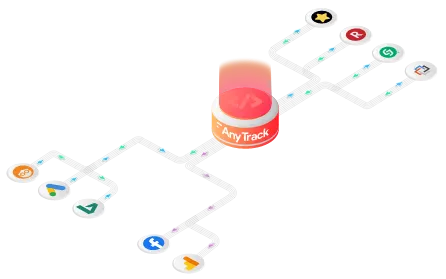
“One line of code” to solve any conversion tracking challenges
Before I dive into the AnyTrack platform’s features, I want to share with you the thought process that led us to build AnyTrack.
The “Less is More” approach
Simplicity is better than elaborate embellishment; Sometimes something simple is better than something advanced or complicated.
When we started the AnyTrack spec, our primary goal was to remove all frictions between the user, its website and AnyTrack.
We asked ourselves the following questions:
- What is the purpose of a conversion?
- What are the most common analytics platform?
- What represents the biggest tracking challenge?
- What technical burdens marketers face?
And the million dollar question:
Can we provide a true “Plug & Play” solution covering the entire digital marketer’s workflow and ecosystem?
We went through the most popular tracking platforms to identify each step required to get from Point A to Point Z. How accessible was the conversion data and what were the common traits among marketers.
When we finished mapping the “tracking” environments, we took each “friction point” and Moshe played its magic!
What’s in AnyTrack?
To make AnyTrack truly plug and play, we decided to align ourselves to the way marketers add Google Analytics on their site.
The Tracking Code
You install the AnyTrack tracking code on your site’s <head> section, very much like you would install Google Analytics, Facebook Pixel or Google Tag Manager.
<!-- AnyTrack Tracking Code -->
<script>!function(e,t,n,s,a){(a=t.createElement(n)).async=!0,a.src="https://assets.anytrack.io/xxxxxx.js",(t=t.getElementsByTagName(n)[0]).parentNode.insertBefore(a,t),e[s]=e[s]||function(){(e[s].q=e[s].q||[]).push(arguments)}}(window,document,"script","AnyTrack");</script>
<!-- End AnyTrack Tracking Code -->The AnyTrack Tracking Tag core functions
The AnyTrack Tracking Tag is like a “maestro” that orchestrates, ingests, process, and distribute in real time, various datasets and events, generated and triggered by various systems, and connects them together.
Eventually, each “event” whether it’s a PageView, OuboundClick or FormSubmission, is tied to a user, which is is uniformed under a unique profile that can be called your First Party Data.
AnyTrack Actions
- Collect incoming traffic data and first party data
- Sets first party data
- AutoTrack on-site engagements such as:
- OutboundClicks on offer and product links
- Forms Submissions
- Sends On-site Engagement events to Google Analytics and Facebook Pixel (and other pixels)
- AutoTag links and forms for cross domain / cross platform and offline conversion tracking
Postback URL, server to server tracking, webhooks & API’s
As explained above, since conversions can originate from various conversion sources, AnyTrack enables marketers to connect any type of conversion sources, through multiple tracking methods, and over 100 direct integrations with popular ecommerce platforms, affiliate networks, or webhook providers.
Learn more about Postback URLs because that’s an important feature that you will come across very often!
Impact Postback URL Integration
Impact is a partner management platform, that enables brands to partner with publishers, influencers, agencies, and affiliate marketers, on a performance based model. As a media partner (that’s how Impact calls the marketers partnering up with brands), you can place your AnyTrack postback URL in your Impact account, and receive conversion data in realtime to your AnyTrack account.
https://t1.anytrack.io/Iqbxxx3nLd/collect?ActionTrackerName={ActionTrackerName}&CampaignId={CampaignId}&CampaignName={CampaignName}&MediaPartnerId={MediaPartnerId}&MediaPartnerName={MediaPartnerName}&SubId1={SubId1}&SubId2={SubId2}&SubId3={SubId3}&AdId={AdId}&ActionTrackerId={ActionTrackerId}&ActionId={ActionId}&Amount={Amount}&Currency={Currency}&Payout={Payout}&EventDate={EventDate}&Status={Status}&StatusDetail={StatusDetail}&LandingPageUrl={LandingPageUrl}&SharedId={SharedId}&PromoCode={PromoCode}&RefCustomerCountry={RefCustomerCountry}
CJ Affiliates API Integration
Because CJ Affiliates does not provide a Postback URL, you can integrate your account with their API. For marketer, it’s even simpler as you simply have to copy / paste your CJ API token, and data will start streaming to your AnyTrack account.

Conversion tracking data
While most tracking platforms use basic tracking information such as the click_id and the payout , we use more granular data, so that you can extract more value out of each conversion.
- Conversion type ex: CPA, Sale, Install, Lead
- Advertiser Transaction ID
- Conversion status (pending, approved, rejected, reversal)
- Product Name
- Product ID
- Click ID
- Conversion Value
Conversion tracking logic
Because each conversion is different, we apply advanced conversion and attribution logic so your analytics truly reflect the performances of your traffic. For example, when promoting eCommerce offers, each conversion is bound to various statuses, such as pending, approved or rejected. Consequently, we filter some of the events so they don’t affect your analytics.
You can learn more about the Conversion Data Mapping and how you can tailor it to meet your goals.
Conversion tracking & attribution
As I mentioned earlier, tracking conversion is important, but if you can’t attribute the conversions to the original traffic sources, you won’t be able to make the most out of your campaigns.
When AnyTrack records conversions, it looks up the for the various events that led to the conversion and syncs the relevant data with GA and the associated marketing channels or ad networks.
Ad networks currently integrated in AnyTrack
- Google Ads
- Facebook Ads – Including the Facebook Conversion API (Learn more about the Facebook Postback URL)
- Bing Ads server to sever tracking
- Outbrain
- Taboola
Dashboards, Analytics & Reports
Dashboard KPI
AnyTrack provides a dashboard with your most important KPIs. It allows you to get a quick and complete overview of your website performances.

Analytics & Reporting
AnyTrack provides you with various level of reporting, and if you integrated your account with Google Analytics, you will also benefit from the extensive reporting features available in Google Analytics.
- Audience reports: This reporting section allows you to see who your users are, and correlate conversions with their demographics, settings and conversions.
- Acquisition reports: Analyze campaigns and traffic sources performances.
- Behavior: Enables you to correlate your content with conversions.
- Conversions: This section allows you to dive into granular data and look at the conversions from different perspective such as Flows, funnels and multi-channel.
Learn more about the benefits of the Google Analytics integration.
Audience building & retargeting
When you sync your conversion data with Google Analytics you can build custom audiences according to user behaviors, demographics and conversions. Custom audiences can then be shared with Google Ads so you can run retargeting campaigns.
The same logic applies to Facebook Pixel, as well as other tracking pixels integrated in Anytrack.
Webhooks & Third Party Integrations
Since most digital marketers use multiple tools, AnyTrack lets you send real-time conversion events to webhook URL. When you use automation tools like Zapier or Integromat, you can push the conversion data to the business applications you work with every day. For example, you can tie conversions to your mailing list subscribers or send data to reporting applications like DataBox or Google Data Studio. Put it simply, you can make your data live anywhere you want!
Conclusion
Conversion tracking is a complex mechanism, and as a marketer you should focus on making your business grow, rather than dealing with technical aspects of your campaigns.
Conversion tracking also requires that all your marketing tools be orchestrated with each others. Only then, you will get the full picture of your marketing activity and make informed decisions with confidence.
The key takeaways:
- Understand where conversions take place so you can select a tracking system that can bring the data where you can best use it.
- Google Analytics and Facebook Pixel can serve as analytics platforms, but they also allow you to build custom audiences for retargeting campaigns.
- Custom audiences allow you to build “lookalike” audiences and leverage your conversion data to extend your reach.
- The digital marketing ecosystem is evolving at fast pace, and you need the appropriate tracking platform that is built from the ground up to integrate seamlessly with any marketing stack.
- Conversion data should be more than a line in your reporting, it is also an asset that can be leveraged to scale your campaigns so you can increase your ROI.
Is AnyTrack for you?
Our mission is to unlock your conversion data, as well as first party data, wherever it is and allow you to leverage it to improve your campaigns performances.
Laurent Malka is the Co-Founder of Anytrack. He was born and raised in Switzerland, and now lives and works in Israel. He is a serial entrepreneur with over 15 years of experience in marketing and business development. Laurent has been a panelist and speaker at numerous digital marketing events including SEMrush and IG Affiliates. He prides himself on his ability to connect the dots across disciplines, industries, and technologies to solve unique challenges.
