
New Feature: The Conversion Data Mapping

Table of Contents
“Without the right data, you’ll struggle to make the right decisions, which could leave you reeling while your competitors are growing.”
Tyler Hakes, Strategy Director, and Principal at Optimist
In essence, that’s what AnyTrack is about. And why we decided to give you more flexibility on how you can process your conversion data.
What is the conversion data mapping feature and why it matters balls down to the same and constant objective:
Enabling you to make better data driven decision, by sending your conversion data where you need it.
In this post, I will try to explain how you can better handle your conversion data, so that you can fill your ad pixels with clean audience data.
Conversion Data Context
Let’s put some context to the process, so we can get to the really interesting suff.
Let’s say you buy traffic on Google Ads. Unfortunately, like in every funnel, the closer the audience gets to the sales conversion step, the smaller it becomes.
And now, we reach the fun part. Since AnyTrack sends each step of your funnel to Google Analytics, you can build custom audiences accordingly.
So, what can you do with this data?
In Google Analytics, you could create a few audiences:
- Returning users who Clicked on the Offer link, but did not convert.
- Multi-session visitors who converted for a specific Goal.
- Users from Traffic Sources containing “google” and who converted with a conversion value higher than $10.

Once you’ve built your custom audiences, you can target them in Google Ads remarketing campaigns.
Are you already thinking about your next campaign?
The conversion data mapping allows you to send conversion data to your pixels, so you can build custom audiences according to each step of your funnels.
This way, you can retarget “leads” that have not purchased, or visitors that haven’t yet filled a form.
The reason we’ve built this mapping tool, is to overcome the lack of standard conversion names. As you can see from the affiliate networks, they each use a different terminology. Some will call a conversion a CPA, others a Lead. And for those familiar with the fintech industry, a FTD (AKA: First Time Depositor).
Conversion Data Mapping 1.0
The first iteration of our conversion data mapping was to map the different conversion types we were receiving from affiliate networks. Once we completed the mapping, we converted them into corresponding conversion types in Google Analytics.
Since we were first to introduce this feature, we decided to lock the mapping according to what made sense to us.
Thanks to the many feedback we received, we were able to fine tune the data collection and distribution!
For example, conversions triggered by an affiliate network with no commission value, would be automatically labeled as Leads. Then, this conversion would trigger a Lead goal in Google Analytics and Facebook.
If you promote networks running on Tune (FKA: Hasoffers), this mapping logic is very important since they do not pass a conversion type in their Postback URL.
Conversion Data Mapping 2.0
Do I need to remind you that performance marketing can’t be compared to an accounting? Of course, accountant build complex schemes to help you pay less taxes, but they are still bound to accounting standards. On the other hand, as marketers, we dream about crazy marketing funnels, which often don’t follow any standards.
There are standards, sure. But at the same time, everyone should be free to build its own dataset, no? And, do we really want to lock you in a static dimension?
That’s why we’ve released the new conversion mapping feature.
It allows you to rename each goal according to what makes sense to your business.
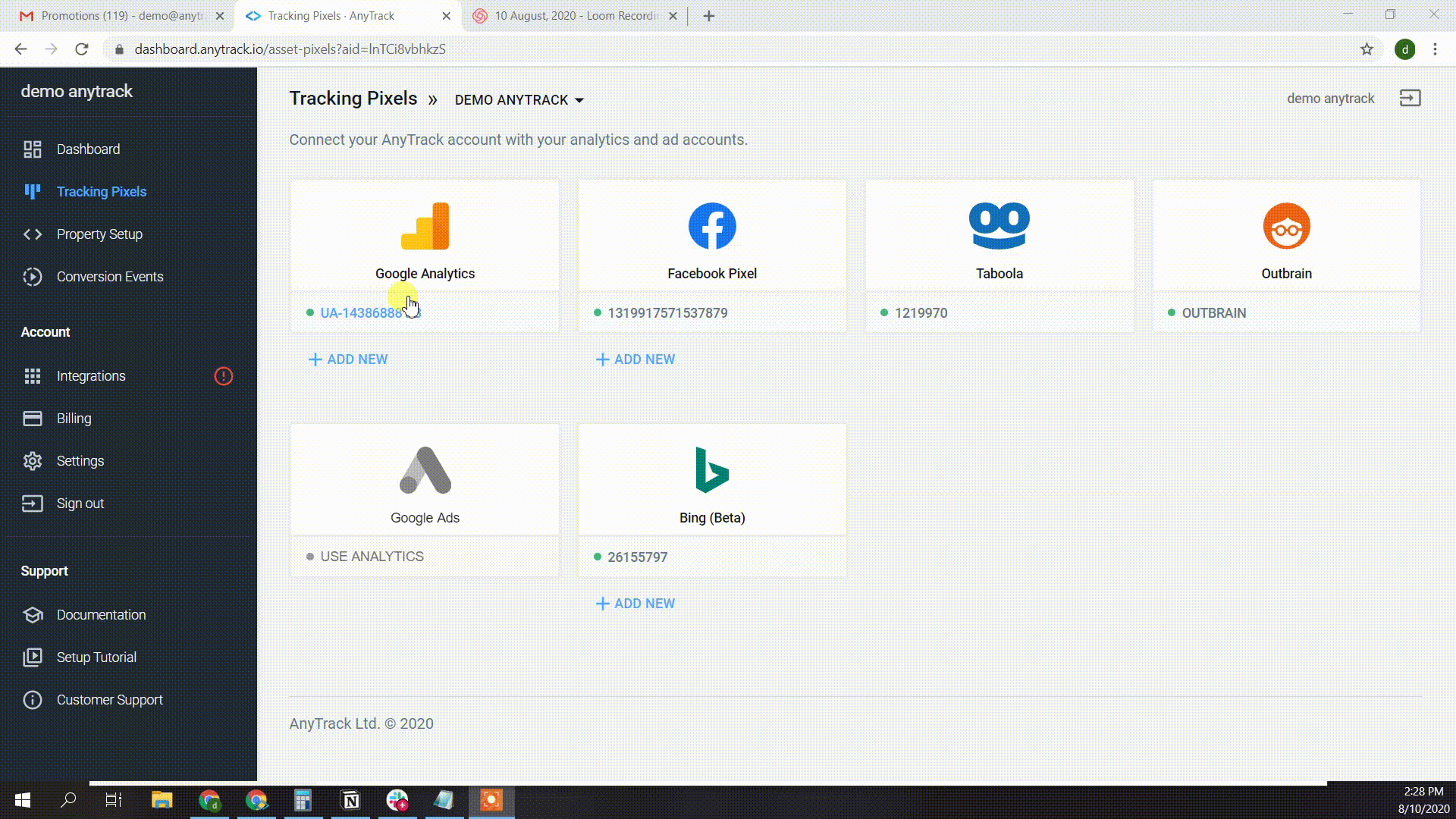
Standard Events Mapping
If you are running Facebook Ads, you’ve certainly come across their Standard Events such as Purchase, Lead or Complete Registration. (Consult the list of Facebook Standard Events here).
So to make your setup as seamless as possible, we’ve mapped Facebook Standard Events to AnyTrack standard events.
But, as explained above, you are 100% free to remap the AnyTrack events to other Standard Events.
Enhanced Conversion Event Data
As we’ve written before, a conversion is more than an action taken by your visitors. Therefore, when we track a conversion, we also include the properties of the conversion.
While we also track common properties like the value, we also include the Conversion Type and the Product name.
After all, when someone enters a shop to buy a new computer, it’s not guaranteed that it will come out with a computer.
So, when you analyze your conversions or build your custom audiences, you can use the enhanced data to better understand what your customers are buying.
Conclusion = New Beginnings
Depending on your marketing play, you can now expand your reach at will.
As a blogger, you can turn your conversions into marketable assets in any ad network. Then, you have an entire arsenal of tools to leverage your best audiences through retargeting campaigns.
And if you’re into Social Media, then create lookalike audiences based on your top converters in both Google Analytics and Facebook Pixel. Then, let the ad tech giants work for you!
Bottom line, since you can sync your conversion data across all your pixels simultaneously, you can explore any marketing channel with a huge competitive advantage!
Laurent Malka is the Co-Founder of Anytrack. He was born and raised in Switzerland, and now lives and works in Israel. He is a serial entrepreneur with over 15 years of experience in marketing and business development. Laurent has been a panelist and speaker at numerous digital marketing events including SEMrush and IG Affiliates. He prides himself on his ability to connect the dots across disciplines, industries, and technologies to solve unique challenges.
